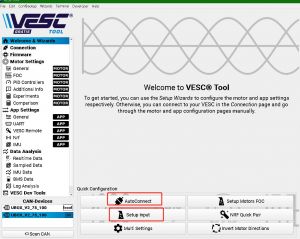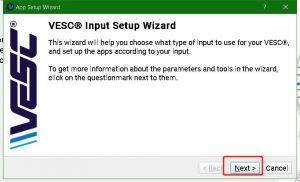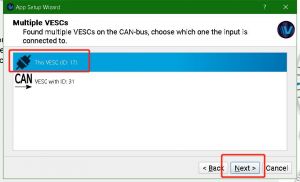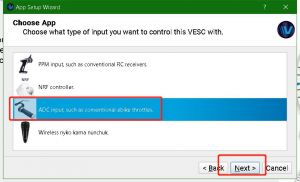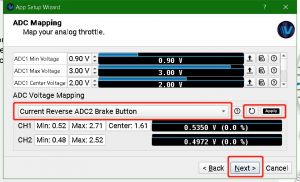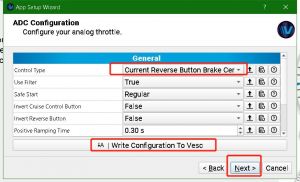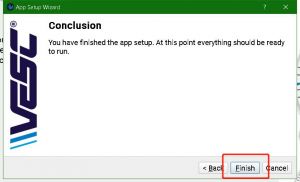Difference between revisions of "Adapter V2 manual"
| Line 40: | Line 40: | ||
Second, plug the ADC cable only from adapter's main socket to ESCA's socket. | Second, plug the ADC cable only from adapter's main socket to ESCA's socket. | ||
Then on the VESC tool PC edition: | Then use a USB cable plug into ESCA, on the VESC tool PC edition: | ||
[[File:Setup input.jpg|300x300px]] | [[File:Setup input.jpg|300x300px]] | ||
Revision as of 11:59, 23 March 2022
This is the manual of HW V02, the newer hardware version is in progress, waiting our users to feedback.
The V2 adapter is designed to make convenient for users to connect wires of e-bike/e-scooters to the VESC. Combine with Ubox V2, We can easily to build an e-bike/e-scooter.
This manual is based on Ubox V2, for the other VESCs, the conceptions are the same.
Features
- Horn, head light, turn light, brake & rear light, and reverse light support.
- High, middle, low, 3 level throttle support.
- Support both hall brake and mechanical brake input.
- Two / one wheel drive support.
- Power limit for compliance to the regulations.
Wiring
Mode switching
Adapter V2 has 2 mode switching: 2/1 wheel drive mode switching and power limit mode on/off.
2/1 wheel drive mode
Hold both the right and left brake handles then power on the system, the adapter will toggle the 2/1 drive mode, after the switching, the buzzer will ring once for 1 wheel mode, and twice for 2 wheel mode.
The principle of 2 wheel drive is to copy the control signal from main ESC to the second ESC. In order to implement this function, the CAN bus connection of two ESCS need to set off, for Ubox, please refer: The power button of Ubox#The click button configuration.
Power limit mode
Hold both the left brake handle and the throttle handle bar, then power on the system, the adapter will toggle the power limited/unlimited mode, after the switching, the buzzer will ring three times for unlimited mode, and twice for limited mode.
The principle of Power limit mode is to scale the throttle handle bar's input to the L level, ignores the H, M, L state. So set the L level to meet your local regulations.
Setup in VESC tool
Before setup control logic to the VESC, we need to setup motor's FOC first. The following contents are based on VESC tool PC edition.
For 2/1 switch-able configuration, the setup is a little more complicated.
The Ubox has a internal 2.4G receiver, in this application, we can disable receiver, by click the button 9 times after the Ubox powered on and the button LED solid.
2 wheel drive mode only
If you want 2 wheel drive mode only, you can config the two ESC of Ubox into CAN mode, let the control signals relay through the CAN bus. We can let the wizard to finish the input setup.
First, after Ubox power on, and button LED solid, click the button 6 times, then wait 1 second, the internal CAN bus connection is on.
Second, plug the ADC cable only from adapter's main socket to ESCA's socket.
Then use a USB cable plug into ESCA, on the VESC tool PC edition:
In this step, pull the throttle and the brake handles, to let the ESC learn the input signal. If you don't have handle for brake, switch the brake mode switch to 'SW' mode, then use a screw to adjust the 'BRK' potentiometer to fulfill the ADC CH2 learn.
2/1 wheel drive switch-able
If you want a switch-able system, you need to separate two ESCS from CAN bus, let them working alone.