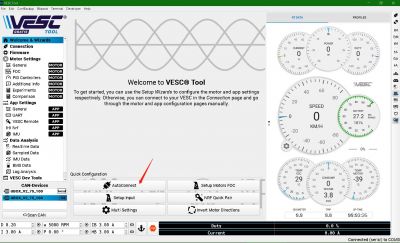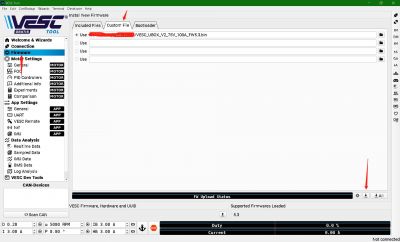The Ubox family and their firmware
By lack of manpower and not familiar with github, and for after sale support, we were not committed the firmware support in to VESC code base before, we provided customized firmware instead. But with the increase of Ubox family members, it is a bit confusing to distinguish these hardware. And sometimes, users will unfortunately updated the wrong firmware, caused faults, even damages.
This article is the guide to deal with the firmware of the Uboxes.
The Ubox family firmware support was committed into the VESC code base recently, in the eve of the release of firmware 6.0. We will see Ubox family in the firmware list of the VESC tool soon.
The evolution of Ubox
When we started the Spintend, the first product we designed was targeting the V6 grade dual ESC without DRV8302. Benefited by the low material cost, and the new 75 300 project at that time, we adopted the excellent MOSFETs and drivers with 75 300 HW design principles. The design result was a surprise.
We are not fast learner, the market and the money in our pocket did not allow us to have much time to maturing a single version.
The Uboxes have two fields in changing: The VDD and the MCU IO.
The Ubox V1 (Red panel) used a 3.3V LDO to power the MCU and periphery. The Ubox V2 (purple panle) made a 3.44V.
The first Ubox V1 based on VESC 75 300 (R1) IO, the latter Uboxes based on VESC 75 300 R2 IO until now.
| Ubox Hardware | VDD | MCU IO |
| Ubox dual V1 with micro USB | 3.3V | VESC 75 300 (R1) |
| Ubox dual V1 with type-C USB | 3.3V | VESC 75 300 R2 |
| Ubox single 75V with type-C USB | 3.44V | VESC 75 300 R2 |
| Ubox dual V2 75V with type-C USB | 3.44V | VESC 75 300 R2 |
| Ubox dual V2 100V with type-C USB | 3.44V | VESC 100 250 |
So from Ubox single 75V they can 100% compatible with VESC original firmware.
We are keeping providing our costumed firmware is for V1’s VDD difference and for our after-sell service. It was gone well until now.
Recently, we have received some reports back to us that their Uboxes were damaged not long after receiving them. After investigating them, we have found that most of the damages are linked to the uncorrected firmware updating.
This article is the guide to deal with the firmware of the Uboxes.
Warning:
- Do not update the default firmware when prompted on the VEST tool, both PC and mobile edition, use Custom File mode instead.
- When update in Custom File mode, make sure the firmware is correct with it’s hardware. For example, the Ubox V2 100V firmware can not be used to update into Ubox V2 75V, so do the other firmware, such as 48, 60, HD 60 and so on.
Ubox firmware name rule
Currently we provide Ubox custom firmware, the binary file name including the hardware version, the current rating, the VDD if it is Ubox V1, and the VESC firmware version.
For example:
File "VESC_UBOX_V2_75V_100A_FW5.3.bin", means the hardware is Ubox V2 75V (dual), current rating is 100A, the corresponding VESC firmware version is 5.3.
File "VESC_UBOX_75_100_TYPEC_R2_3.3V_100A_FW5.3.bin", means the hardware is Ubox V1 75V (dual) with type-C USB, 3.3V VDD, current rating is 100A, the corresponding VESC firmware version is 5.3.
Above name rule is same to other version of firmware.
VESC tool and firmware version
The version of VESC tool and VESC firmware is not same, they have different version numbers.
Firmware 5.2 is with 3.00 VESC tool.
Firmware 5.3 is with 3.01 VESC tool.
The version of VESC tool mobile edition is as same as PC edition.
Cross use the tool and the firmware version is not suggested.
How to update firmware to Ubox correctly?
Suggest using VESC tool in PC, if you are using VESC tool mobile, please make sure do not update the default Firmware the tool prompted.
Example for VESC tool PC edition:
Step1: Connected Ubox in PC VESC tool
Step2:Click firmware, then custom file, choose corresponding correct binary file. Then upload it
Reminds: check bin file name in above chapter 2 before you uploading.
How to change the firmware to VESC original 75 300 or 100 250?
In prudence, we claim the nominal current of Uboxes are within 100A, how ever, some users are giving Uboxes more exaptation, they want to run at higher current, and want to try the original 75 300 R2 or 100 250 firmware.
Let’s use 75 300 R2 as example:
First, we need a 75 300 R2 binary file update into Ubox, to let VESC tool to recognize it as 75 300 R2 hardware. This binary file can be found in this place: https://github.com/vedderb/vesc_tool/blob/master/res/firmwares/75_300_R2/VESC_default.bin
This file is just for change the firmware’s identify, do not use it directly. Because this link is in frequent updating by developers.
The second step is still through Custom File mode to update a 75 300 R2 binary file into Ubox V2 75V.
Then you can use the VESC tool the version you like it to update its firmware by VESC tool’s recognition.
Note: Double Check the firmware name with your Ubox’s hardware, incorrect firmware will cause damage.
Recent market feedback issue for Ubox V2:
ABS over current error in Ubox v2 with 5.3 firmware
Check your motor current setting, make it in spec, over spec usage will cause this error.
The Ubox v2(both 75v and 100v ) shipped after 2022/4/28 cut in relative solution may ease this problem , but we still shipped with 5.2 firmware, if user want to test in 5.3, welcome your feedback.
Some burn case in Ubox v2.
We investigate with customers and verified at least 3 people update wrong firmware or wrong way to update firmware to cause burn case, we highly attention on such kind of failure, still sincerely suggest user to use fuse between ESC and battery for protection no matter what VESC do you use.
In near future, we will cut in our own fuse in Ubox before shipping. And the fuse is also for retail, please add it in your VESC. Fuse will comes soon, wait for it.