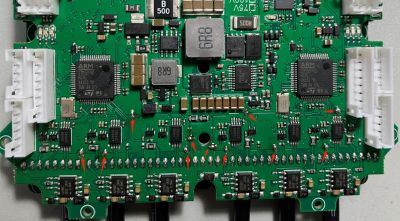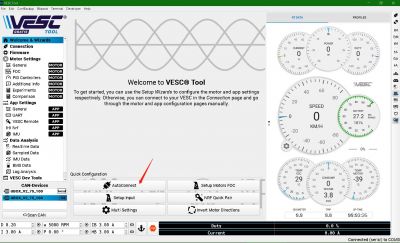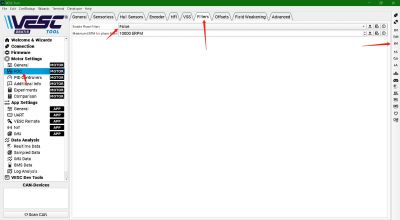Improve the robustness to the abs overcurrent fault of Ubox V2 with VESC FW 5.3 and newer
Recently, we received serval report back that the Ubox V2 is easier to throw out the abs cover current fault with FW 5.3, after researches and experiments, we have found that we can do these configurations to improve the robustness to the abs fault.
These configurations include the hardware modification and firmware configuration. For the hard ware modification, we already made it for our recently ship out. So you can open the panel to check if there is already been modified.
All of these configurations are helps to improve, you can choose to do just one of them or all of them, even do nothing if you Ubox's application is not any fault yet.
Prepares
For hard ware modification:
Ubox V2 with panel removed, a suitable inner hexagon spanner is needed.
A knife to scrape the coating of the PCB.
An iron and solder wire.
For FW configuration:
The VESC tool, we use VESC tool 3.01 PC edition in this guide.
A type-c USB cable.
Hard ware modification: merge the analog ground and the common ground
Hard ware modification is not essential and it requires some skills for soldering, becarefull if you decided to do this part.
1. Use the knife to Scrape off the coating of the adjacent ground of the PCB, to let the copper of both the ground to be exposed.
Becarefull to avoid to scrape the other traces, pads, and via near them.
2. Use the iron to solder the exposed the copper pads, use the solder wire to bridge the adjacent coppers pads, if make the bridge is difficult, use a copper wire to solder on them to make bridge.
To solder them carefully, make sure the copper pads are well soldered and not shorted the other objects.
3. To check if every thing is back and fine, then re-assembly the panel, and to test if the 'abs over current' fault is eased.
Set back the Slow Abs Current Limit to True
1. Power on the Ubox, connect to the PC with USB cable, and make connection:
2. Then go to "Motor Settings->General->current" page to set "Slow ABS Current Limit" to true, and click "Write Motor Configuration"
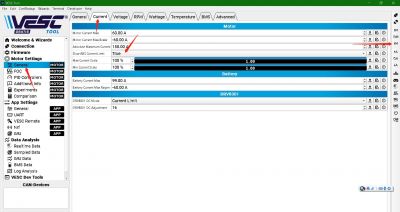
3. You can further set lower the Current Filter constant, go to "Motor Settings->FOC->Advanced" page to set "Current Filter Constant" to true, and click "Write Motor Configuration", the lower the value, the slower the fault triggers.
But not too lower, the default value is good enough.

Further, disable the phase filter after the motor's FOC setup.
Compatibility with developing FW 6.0
In our testing of the beta version of the coming FW 6.0, if in HFI mode, the "45 Deg V0 HFI" with all the firmware configurations as mentioned above is working fine in current beta firmware.