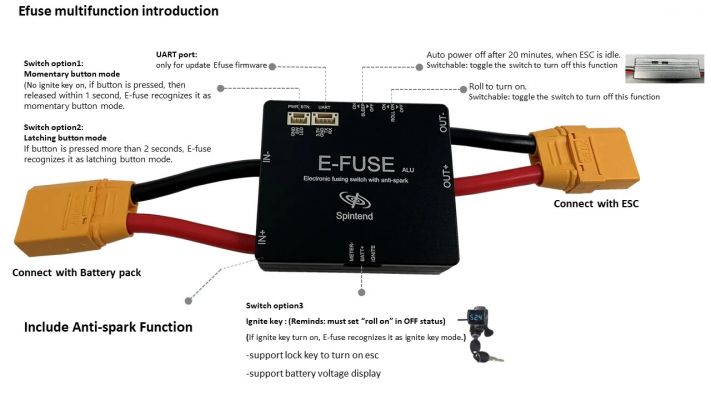E-fuse beta1 manual
This manual is for E-fuse beta1 version, we have modified the logic part PCBA to improve some features, if you are the buyer of beta1 version, you can contact us to get an update of logic PCBA.
The new version E-fuse manual is here: E-fuse manual
E-fuse is designed to provide a electronic power switch with overcurrent protection and anti-sparking function.
The physical fuse is simple and reliable, but reacts too slow. For example, our 120A fuse, when current is 240A, it will take 1 minute to blow, this is some times too late, usually unrecoverable, and lack of flexibility.
Buy link: https://spintend.com/products/multifunctional-efuse-with-antispark-switch
Feature
- 3oz Aluminum substrate power stage with stacked logic board.
- High side switch (positive wire) by 100V 300A x 3 N-MOSFETS.
- Low side shunts for current sample, 0.5mΩ x 5.
- 15A, 30A, 60A, 120A, 180A configurable protecting current, beyond 120A is yet testing.
- 80V max battery voltage, with 20V MOSFETS margin, 100V can be achieved by change the MOSFETS.
- Anti-spark.
- Power switch, support momentary/latching button and ignite key, independent from MOSFETS control logic.
- Roll to power on, can be set off by a switch.
- Auto power off after 20 minutes, when ESC is idle, also can be set off by a switch.
- Less than 100uA shut off current.
- Size: 58 x 50 x 20mm
- Weight: 125/144 gram with/without power button.
Ports and wiring
Always plug your ESC to the E-fuse first, then plug the E-fuse to your battery/power source. Never plug your ESC into an E-fuse which is already powered on. Otherwise will cause spark and may damage the E-fuse or your devices.
The button and ignite
E-Fuse supports three type of power on inputs: momentary button, latching button, and ignite key.
If ignite key turn to power on, E-fuse recognizes it as ignite key mode.
If no ignite key has been turned on, E-fuse goes to check if the button is been pressed, if pressed then released within 1 second, E-fuse recognizes it as momentary button mode.
If button being pressed more than 2 seconds, E-fuse recognizes it as latching button mode.
Power off E-fuse with momentary button mode by press the button more than 2 seconds.
Power off E-fuse with latching button or ignite key mode by release the button or the ignite key.
When using ignite key mode, please set "Roll to power on" to off, to prevent unexpected power on, when you intend to keeping power off the E-fuse.
The ignite key is similar to: The_CAN-IN_and_IGNITE_socket_of_Ubox_V2#Ignite.
The protecting current setting
With a momentary button, we can set the protecting current by click the button specified times then wait 1 second.
The button LED will then blink to indicate the setting.
The button LED also blinking after power on to indicate the previous setting.
| Click times | Set protecting current | Blink times |
|---|---|---|
| 3 | 15A | 1 |
| 4 | 30A | 2 |
| 5 | 60A | 3 |
| 6 | 120A | 4 |
| 7 | 180A | 5 |
| 12 | Map RX pin to low level output | 10 |
| 13 | Map RX pin to default UART RX | 11 |
*Map RX pin feature described below "Synchronous two E-fuse".
| Current rating | Shut off time | Button LED blinking |
|---|---|---|
| 0----1x | Never shut off unless idle state is detected | No blinking, solid on |
| 1x----1.5x | 60 seconds | Slow |
| 1.5x----2.0x | 30 seconds | Quicker |
| 2.0x----3.0x | 15 seconds | Fast |
| Beyond 3.0x | 0.1 second | Shut down |
Roll to power on
When a ESC is at off state, but motor is connected in, the motor's rotation will generate a EMF, will rectified by the MOSFETS, make a DC voltage back to DC bus, this generated voltage can be used as a power on signal if it is strong enough.
When E-fuse at shut off state, if a rising voltage signal appeared on "out+" wire, and Roll to power on function is enabled, E-fuse will automatically power on. This rising voltage must be more than 3.0V.
After power on, the presumed button type is momentary button, unless the ignite key or latching button is detected.
We can disable this roll power on function by set the "Roll on" switch to off state.
Note: Seconds after shut off, the E-fuse will not response the motor's rolling to power on, because E-fuse need a rising up voltage on the ESC's DC bus, but the ESC's voltage stored in its capacitors is not exhausted yet at at this time, the voltage on DC bus is still falling down.
Auto power off
E-fuse monitors the current of the load, when the power consumed by load less than 20W continued more than 20 minutes, E-fuse will shut off automatically.
We can disable this auto power off function by set the "Sleep" switch to off state.
The UART port
The UART port is for firmware upgrade and output working status on TX pin when power on.
The TX configuration is 115200 bps, 8bit, 1 start, 1 stop, no parity. The output content is a text string about 0.5 second period.
For example:
0h1m38.5s, c:0.0A, v:16.2V, t:23
0h1m39.0s, c:0.0A, v:16.2V, t:23
0h1m39.5s, c:0.0A, v:16.2V, t:23
0h1m40.0s, c:0.0A, v:16.2V, t:23
Where 0h1m40.0s is mean at time 0 hour 1 minutes 40.0 seconds, the current is 0.0A, voltage is 16.2V, and the temperature of power stage is 23 Celsius degree.
The RX pin is only for firmware upgrade now, it can be remapped to another feature, see below:
Note: The 3.3V pin in UART port is always on, can't be shut off, and this 3.3V is used to power internal circuit, so it's not recommend to use it to power external devices.
Synchronize two E-fuses
In some cases, you may want to combine two E-fuses, for example, to make two system with independent E-fuse, but be on/off synchronously, or to use two E-fuses in parallel to extend the current ability.
The RX pin of E-fuse can be remapped to output a constant low level voltage, to simulate a button pressing signal to the second E-fuse. The second E-fuse receives it through its own button SW pin. The second E-fuse will therefor working as latching button mode.
Similar to current setting, by click the button, this feature can be enabled/disabled, refer to The protecting current setting.
Click 12 times to enable.
Click 13 times to disable.
Wiring: RX pin from main E-fuse, connect to the SW pin of second E-fuse's button socket, and connect the GND pin of two E-fuses together.
Note: the two E-fuses must share the same ground(GND/BATT-), always keep the ground being well connected. Otherwise may damage the E-fuse and connected devices.
Concludes and explains
- 15A protection is useful for initial testing, to verify the connections and configurations, in 15A config, if a short or FETS break happened, the immediate shut off current is 45A, this may prevent serious damage.
- Aluminum substrate does not lower the heat generating, it conducts the heat high efficiently, so when using E-fuse in high current system, adding an extra heat dissipation device will helpful.
- The accuracy of E-fuse's current detecting maybe out of 2%, because E-fuse using 5 shunts in parallel to conduct the current, and only sample the middle one then multiply 5 times, the actual current flows through each shunt may deviate; And the resistance of the shunt is low, 0.5mΩ x 5, equivalent to 0.1 mΩ, the current sampling is easy to be influenced compare to larger resistance shunts.
Limits and cautions
- This is an electronic power product. Installation and use requires certain knowledge of electronic circuits and and cautious. The first thing to do before connect to battery or power source is to double check whether the positive and negative wires are correctly connected.
- Although the MOSFETS and the the driving circuit are can working beyond 80V, but the internal TVS is 78V nominal, so E-fuse can not be used beyond 80V.
- E-fuse is recommend to use in battery powered system, if you want to use in AC to DC power source system, make sure the voltage will not exceed 80V. Avoid to brake (regenerative) the motor because it will generate EMF, cause voltage spike on DC bus.
- The Ignite socket is hidden away because it has a battery voltage in it, this is often too high to be safe, so we hid it. Don not plug the power button in it.
- This product is for DIY purpose, so we only offer a very limited warranty.
FAQ
Firmware and PC loader app
https://github.com/JohnSpintend/E-fuse_FW