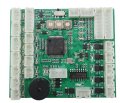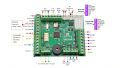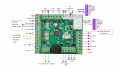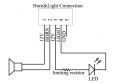Uncategorized files
From Spintend service and support
Showing below up to 50 results in range #1 to #50.
View (previous 50 | next 50) (20 | 50 | 100 | 250 | 500)
- 2WD configuration of ubox alu 100a.jpg 4,032 × 3,024; 5.29 MB
- 2 or 4WD switch with Ubox with button.JPG 1,246 × 910; 91 KB
- 4 wires can cable.jpg 4,032 × 3,024; 2.76 MB
- Adapter V2 real picture.jpg 1,864 × 1,556; 2.25 MB
- Adapter V2 test sample.jpg 1,817 × 927; 290 KB
- Adapter V3.png 617 × 530; 714 KB
- Adc configuration.jpg 818 × 497; 65 KB
- Adc mapping.jpg 818 × 497; 75 KB
- Adjust the current filter constant.jpg 1,920 × 983; 241 KB
- Analog brake input.jpg 797 × 302; 15 KB
- App config can status on vesc tool mobile.jpg 640 × 1,136; 61 KB
- App config no app on vesc tool mobile.jpg 640 × 1,136; 57 KB
- App settings general general.jpg 554 × 504; 68 KB
- App settings vesc remote general current.jpg 554 × 219; 29 KB
- Auto connect.jpg 983 × 735; 66 KB
- Bootloader update.png 2,240 × 1,360; 179 KB
- Brake throttle and turn input.jpg 980 × 420; 39 KB
- Bridge the two grounds with solder.jpg 1,257 × 895; 217 KB
- CAN IN OUT of Ubox V2.jpg 1,179 × 843; 136 KB
- Can cable without 5V.jpg 4,032 × 3,024; 2.18 MB
- Can connector in master ubox alu 100a.jpg 406 × 541; 27 KB
- Can connector in salve ubox alu 100a.jpg 633 × 654; 53 KB
- Can device list.jpg 640 × 1,136; 48 KB
- Ch340 driver install succeed.jpg 554 × 319; 27 KB
- Choose app.jpg 818 × 497; 49 KB
- Choose vesc over can on vesc tool mobile.jpg 640 × 1,136; 44 KB
- Click upgrade in RF upgrader.jpg 554 × 340; 24 KB
- Conclusion.jpg 818 × 497; 35 KB
- Connect to secondary ESC.jpg 1,920 × 1,138; 261 KB
- Conventional 4WD with Ubox.JPG 622 × 937; 57 KB
- Current Reverse button.png 1,919 × 1,116; 171 KB
- Custom file mode.jpg 1,920 × 1,161; 207 KB
- Disable the phase filters.jpg 1,920 × 1,056; 148 KB
- Do setup FOC.jpg 554 × 456; 40 KB
- Download the binary file from github vesc tool res.jpg 1,622 × 425; 44 KB
- EfuseSwitchFunctionDisplay.jpg 1,280 × 720; 137 KB
- Ewheel ADC Adapter V3 wiring diagram.jpg 958 × 681; 170 KB
- Ewheel ADC adapter V2 with detail port name.jpg 1,280 × 720; 414 KB
- Ewheel ADC adapter V2 with function port.png 1,280 × 720; 592 KB
- Ewheel adc adapter v2 switching dual single motor mode(quare).jpg 943 × 677; 282 KB
- Ewheel adc adapter v3 support different speed level and brake.png 1,204 × 1,028; 1.61 MB
- FW download button.jpg 1,604 × 186; 32 KB
- False firmware issue.jpg 799 × 488; 40 KB
- Fan pluged in ubox v2.jpg 4,032 × 3,024; 2.09 MB
- Find ch340 COMM port in device management.jpg 554 × 405; 37 KB
- Full view of 4WD with V1.jpg 4,032 × 3,024; 2.33 MB
- Go back to main esc.jpg 1,919 × 1,163; 268 KB
- Go back to main esc and do setup input.jpg 1,919 × 1,162; 264 KB
- Horn and light connection of Ubox V1.jpg 906 × 635; 30 KB
- Input setup wizard step 1.jpg 803 × 494; 51 KB