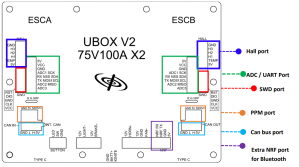Difference between revisions of "Ubox V2 75V manual"
m (→Specifics) |
|||
| (15 intermediate revisions by 2 users not shown) | |||
| Line 14: | Line 14: | ||
# External antenna for internal 2.4 GHz receiver. | # External antenna for internal 2.4 GHz receiver. | ||
#Support both momentary and latching power buttons. | #Support both momentary and latching power buttons. | ||
== Specifics == | == Specifics == | ||
{| class="wikitable" | {| class="wikitable" | ||
| Line 28: | Line 24: | ||
|- | |- | ||
|12V output | |12V output | ||
| | |< 3A(the fan , horn and lights share this current) | ||
|- | |- | ||
|5V output | |5V output | ||
| | |< output 500mA | ||
|- | |- | ||
|Power button LED current | |Power button LED current | ||
| Line 52: | Line 48: | ||
|} | |} | ||
== | == Ports == | ||
[[File:Ubox v2 function port.png|frameless|center]]The ports can be configured through our U-remote, whit out U-remote, some configurations can be set by click the power button: | |||
{| class="wikitable" | |||
|+Click button to config the Ubox V2 | |||
!Click times | |||
!Auto shutdown time | |||
|- | |||
|3 | |||
|NRF port wires to ESCA | |||
|- | |||
|4 | |||
|NRF port wires to ESCB | |||
|- | |||
|5 | |||
|NRF port idle | |||
|- | |||
|6 | |||
|Internal CAN bus bridge ON | |||
|- | |||
|7 | |||
|Internal CAN bus bridge OFF | |||
|- | |||
|8 | |||
|Activate internal 2.4G receiver | |||
|- | |||
|9 | |||
|Deactivate internal 2.4G receiver | |||
|- | |||
|10 | |||
|Disable auto shutdown | |||
|- | |||
|11 | |||
|Auto shutdown after 5minutes | |||
|- | |||
|12 | |||
|Auto shutdown after 15minutes | |||
|- | |||
|13 | |||
|Auto shutdown after 30minutes | |||
|- | |||
|14 | |||
|Auto shutdown after 60minutes | |||
|} | |||
== The head light, brake light and horn == | |||
With Uni1 remote (U-remote), the head light, brake light, and horn are controllable. | |||
'''With out U-remote''', the head light and brake light are controllable by external PPM signal. | |||
Ever time the brake PPM signal is detected, the brake light port will turn ON, and turn OFF when brake PPM signal quitted. | |||
By hold brake more than 3 seconds, the head light port will turn ON, until power off the Ubox V2. | |||
== The auto shutdown with external PPM signal == | |||
The latest firmware of the internal receiver can support the auto shutdown when the PPM signal is idle or losing. | |||
[[How to upgrade the firmware of the receiver?]] | |||
The internal receiver will monitoring the ppm signal to power off when both ppm signals are being idle or loss. | |||
By click the button to configure the auto shutoff time: | |||
{| class="wikitable" | |||
|+Click button to config auto shutoff | |||
!Click times | |||
!Auto shutoff time | |||
|- | |||
|10 | |||
|Disable auto shutoff | |||
|- | |||
|11 | |||
|Auto shutoff after 5minutes | |||
|- | |||
|12 | |||
|Auto shutoff after 15minutes | |||
|- | |||
|13 | |||
|Auto shutoff after 30minutes, | |||
|- | |||
|14 | |||
|Auto shutoff after 60minutes | |||
|} | |||
The idle signal range is 1425----1575 microsecond. | |||
When the auto shutdown is activated and idle state continued more than 30 seconds, the LED of the power button will start to blinking, this will be helpful for diagnosis. | |||
== The internal CAN bus == | |||
The internal CAN bus can be set on/off by U-remote or by click the power button without U-remote. See the table "'''Click button to config the Ubox V2'''" above. | |||
== The CAN-IN and IGNITE socket of Ubox V2 == | |||
[[The CAN-IN and IGNITE socket of Ubox V2]] | |||
== Limits and cautions == | == Limits and cautions == | ||
# Since our solution is based on open source VESC, users should fully understand the risks of open source projects. This article only describes the possibility of this build method, and is not responsible for the damage and accidents caused by user themselves. | # Since our solution is based on open source VESC, users should fully understand the risks of open source projects. This article only describes the possibility of this build method, and is not responsible for the damage and accidents caused by user themselves. | ||
# This product is for DIY purpose, so we only offer a very limited warranty. | # This product is for DIY purpose, so we only offer a very limited warranty. | ||
==FAQ== | ==FAQ== | ||
| Line 116: | Line 193: | ||
[[The CAN-IN and IGNITE socket of Ubox V2]] | [[The CAN-IN and IGNITE socket of Ubox V2]] | ||
[[https://github.com/JohnSpintend/bldc Ubox Source code]] | |||
Latest revision as of 17:57, 9 August 2023
Ubox V2 75V is a member of our V2 family, the other members are Ubox V2 100V, adapter V2, Uni1 remote V2.
Features
- All the 12V,5V, VCC external ports are recoverable fused, all the HALL, TX&RX are serialized with a resistor, ADC1, ADC2, ADC3 are pulled down with a 22K resistor.
- Independent external VCC, the MCU's VCC isolated, and guarded by a TVS.
- Ignite key and meter supported, fused, for e-scooter/e-bike application.
- Three 12V control ports: front light, horn, and brake light! these ports are separated 2pin sockets.
- Cooling fan socket with 12V power source.
- CAN bus insert power on supported, easy for 4WD configuration.
- External NRF(Bluetooth) socket, to replace the former internal BT module, independent from main UART ports, also A/B switchable.
- VCC is 3.44V, 100% compatible with VESC original FW, no more 3.3V VS 3.44V issue.
- External antenna for internal 2.4 GHz receiver.
- Support both momentary and latching power buttons.
Specifics
| Voltage | 16-75V, peak voltage should be less than 80V |
| Current | Max 100A/channel, the dual max 200A |
| 12V output | < 3A(the fan , horn and lights share this current) |
| 5V output | < output 500mA |
| Power button LED current | Max 15mA |
| Size and weight | 130 x 83x27mm (including screw)/ 396g |
| Cables | Motor cable: 12AWG 12cm / Battery Cable: 10AWG 12cm |
| Current sample | INA240A1 |
| MOSFETS | FDBL0150N80 |
| Warranty | 2 month, limited |
Ports
The ports can be configured through our U-remote, whit out U-remote, some configurations can be set by click the power button:
| Click times | Auto shutdown time |
|---|---|
| 3 | NRF port wires to ESCA |
| 4 | NRF port wires to ESCB |
| 5 | NRF port idle |
| 6 | Internal CAN bus bridge ON |
| 7 | Internal CAN bus bridge OFF |
| 8 | Activate internal 2.4G receiver |
| 9 | Deactivate internal 2.4G receiver |
| 10 | Disable auto shutdown |
| 11 | Auto shutdown after 5minutes |
| 12 | Auto shutdown after 15minutes |
| 13 | Auto shutdown after 30minutes |
| 14 | Auto shutdown after 60minutes |
The head light, brake light and horn
With Uni1 remote (U-remote), the head light, brake light, and horn are controllable.
With out U-remote, the head light and brake light are controllable by external PPM signal.
Ever time the brake PPM signal is detected, the brake light port will turn ON, and turn OFF when brake PPM signal quitted.
By hold brake more than 3 seconds, the head light port will turn ON, until power off the Ubox V2.
The auto shutdown with external PPM signal
The latest firmware of the internal receiver can support the auto shutdown when the PPM signal is idle or losing.
How to upgrade the firmware of the receiver?
The internal receiver will monitoring the ppm signal to power off when both ppm signals are being idle or loss.
By click the button to configure the auto shutoff time:
| Click times | Auto shutoff time |
|---|---|
| 10 | Disable auto shutoff |
| 11 | Auto shutoff after 5minutes |
| 12 | Auto shutoff after 15minutes |
| 13 | Auto shutoff after 30minutes, |
| 14 | Auto shutoff after 60minutes |
The idle signal range is 1425----1575 microsecond.
When the auto shutdown is activated and idle state continued more than 30 seconds, the LED of the power button will start to blinking, this will be helpful for diagnosis.
The internal CAN bus
The internal CAN bus can be set on/off by U-remote or by click the power button without U-remote. See the table "Click button to config the Ubox V2" above.
The CAN-IN and IGNITE socket of Ubox V2
The CAN-IN and IGNITE socket of Ubox V2
Limits and cautions
- Since our solution is based on open source VESC, users should fully understand the risks of open source projects. This article only describes the possibility of this build method, and is not responsible for the damage and accidents caused by user themselves.
- This product is for DIY purpose, so we only offer a very limited warranty.
FAQ
Q:Does the switch using GND 5V?
A:No, the switch button is the trigger signal of the internal power on circuit. After it is turned on, 12V, 5V and 3.3V will be available.
Q: How can I build a 4wd with Ubox V2?
A:Ubox V2 is specially designed for 4wd.
The Ubox V2 has two CAN sockets: in and out, the 5V pin of CAN IN socket, is just for trigger on this Ubox's own power source, the 5v pin of CAN OUT socket, can provide 5V power to other devices. This will take the advantage of 12V power source of each Ubox. Please refer: How to setup a 4WD with Ubox V2, and a special article for 2/4WD switch-able configuration.
Q: What if I plugged CAN cable into CAN OUT which comes from the master ESC?
A: The slave Ubox you plugged-in CAN cable can still work, but its own 12V will not work, all of its system working power will from your CAN cable input.
Q: Does Uni1 remote works with Ubox V2?
A: Yes, it works with V2, and can control the brake light
Q: Can I make a 4WD with V1 and V2?
A: Yes, V2 can be CAN cable trigger on, so let the V2 serve as secondary ESC, we can do 4WD.
- Power button plug into V1.
- CAN cable connect from V1 to the CAN-in of V2.
Q: When I configuring the 4WD, the two Ubox’s behaver is confusing, what’s happening?
A: When combine the U-remote and two Ubox,the receiver in Ubox will report data to remote, when two Ubox are reporting to remote, they will confusing. This can be solved by disable one of the two Ubox’s receiver function:
- Power off remote and Ubox.
- Plug power button into the Ubox you want to disable
- Click button to power on this Ubox.
- When button’s greed LED solid, continuously click the button 9 times, then wait 1S, the LED will turn off, then light again. Disable is done.
Q: How to check the receiver is disabled?
A: In normal, when power on, button’s LED will blink 3S to search the remote signal. If it is no blink at all, the receiver function is disabled.
Q: How to re-enable receiver function?
A: Repeat above steps, in step 4, click button 8 times, instead of 9 times.
Q: Can the brake light works in ADC mode?
A: No, The brake light is controled by internal reciever, when this receiver received the brake throttle from Uremote, it will switchs on the light.
For ADC mode, receiver don't know the ADC throttle, so it keeps the light off.
We have redesign the ADC adapter to support the E-scooter/E-bike's brake light, turn light, front light, and horn, the adapter V2.
See also
The Uremote and it's standard receiver and Ubox internal receiver